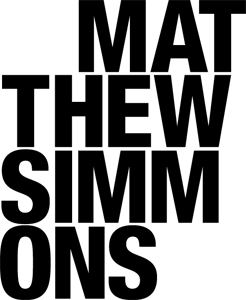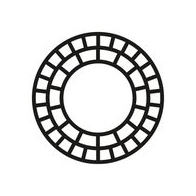Every photographer has their go-to apps for photography. Today I'd like to let you in on some of the apps I use in the day to day. Not every app is directly photography related, but helps me live my life and stay productive!
1. Sleep Cycle: Sleep Cycle is the most important app I have on my phone. Do you oversleep, constantly? Do you wake up for a shoot or a meeting feeling groggy? Sleep cycle is a revelation. The app tracks your movements and sounds while you sleep, and wakes you up during your lightest sleep phase. That means you’re not waking up in the middle of a REM cycle, feeling bogged down and under slept! The app also uses alarm tones that start soft and get louder the more you snooze them.
2. Mile IQ: Mile IQ is a fantastic way to track your mileage. Rather than manually writing down your mileage, the app automatically knows when you start a drive, and tracks it for you. Then you can go back into the app later and categorize the drive as business or personal.
3. Venmo: There’s a lot of money sharing/sending apps out there, but Venmo still reigns king, for me at least. It has a large user base and a friendly interface. While I don’t often like to get paid via venmo, it does make it super easy to reimburse people.
4. Mint: I am absolutely horrible with money. Where does it go? Where does it come from? How much do I need for bills this month? Mint is a free app/desktop software that helps you easily track where your money comes from and where it goes each month. I love being able to see a simple snapshot of my monthly expenses. It also helps you set goals for saving and investing.
5. Shoeboxed: Shoeboxed is a little-known app that helps you track your receipts. When you go on a business trip and need to keep a record of your expenses (travel, meals, etc), sometimes holding on to physical receipts can be a pain. The app lets you take a photo of any receipt and a real person on the other end logs it for you! Say bye bye to paper receipts.
6. Later: I’ve just recently started using Later, and I love it. I don’t spend a lot of time posting to Instagram, but I realize how important it is for my business. Later allows me to plan out several posts in bulk, and it will post the photos for me later at a time I set. The user interface is a little wonky, and I don’t like how I have to copy and paste my caption before I can post, but overall I like it a lot.
7. Dark Sky: Dark Sky is the best way to know what the weather is going to do, right now. Most weather apps give you an ok idea of what the weather might do, but Dark Sky slaps you in the face and says yo, it gon’ rain RIGHT NOW.
8. Sol: Sol is a sun tracking app. There are many like it, but none like Sol. The user interface is so simple, and allows you to see where the sun is, and where its going to be later in the day.
9. VSCO: Ok ok, I know this one is a gimme, but hear me out. VSCO is by far my most and least favorite photo editing app on my phone. The user interface is TERRIBLE, but the edits you can achieve with their presets and tools are unmatched. Its a must have for iPhone photographers. I just wish they’d make the app easier to use!
10. Evernote: Evernote is the best way to keep track of, well… Everything. I plan entire shoots using Evernote. It syncs between your devices seamlessly, and allows you to add tons of different content and media to your notes. I usually use Evernote as a mood boarding/shoot planning app to keep me on track during a shoot. I break down my shot list with notes and reference photos so I can figure out exactly what I need to achieve from setup to setup in my studio during a shoot.
Bonus! Typorama: This is a funny app. It lets you take a photo and put text over top of it. Pretty simple, but I really like the range of type faces and graphics it provides. I use it for instagram posts where I need to add a caption over top the photo. Check it out!
So there it is! My top ten list of apps for my photography business. Did you see anything you want to try out? What apps are you using for your business? Let me know in the comments!